Twice now I've had issues with my laptop battery, which both times have resulted in my laptop shutting down to prevent a power short from destroying my data. I thought I'd share what I've learned, to save other laptop users the same grief...
The first time, the laptop simply wouldn't power up. There was no response at all to the power button, with or without the power cord.
The issue: the battery contacts were not all touching.
The solution: the Best Buy tech simply took the battery out and then powered the laptop up using just the power cord. Once the laptop was running, he inserted the battery and ran a diagnostic on it to ensure that it wasn't faulty. He then told me that sometimes the batteries get moved slightly so that not all of the contacts meet, and that had been the problem.
The second time, there was power to my laptop, all indicators lit up blue and normal sounds from the hard drive, but no response from the screen. I even tried plugging in my desktop monitor, but that didn't work either.
The issue: the battery was over charged.
The solution: again the tech removed it, used the power chord only, and entered some kind of code (or something) to reactivate the screen. He then told me to NOT use the laptop plugged in with the battery in it, while the battery is fully charged. In other words, don't over charge it again.
My Latest Tweet
Jul 8, 2009
Subscribe to:
Post Comments (Atom)

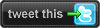



No comments:
Post a Comment